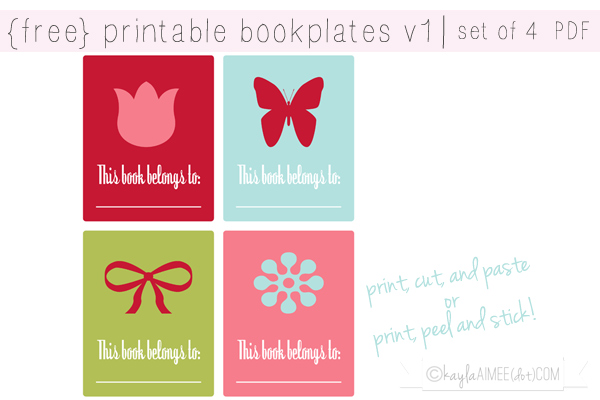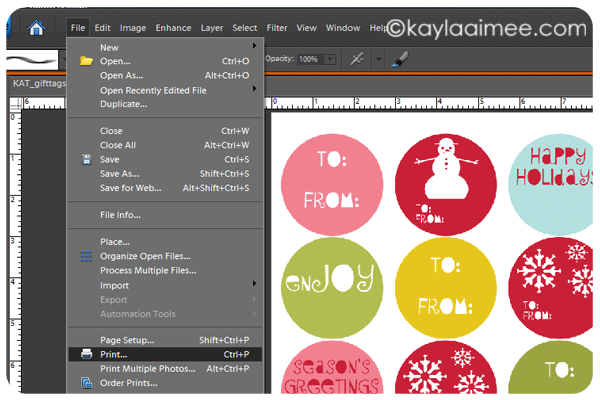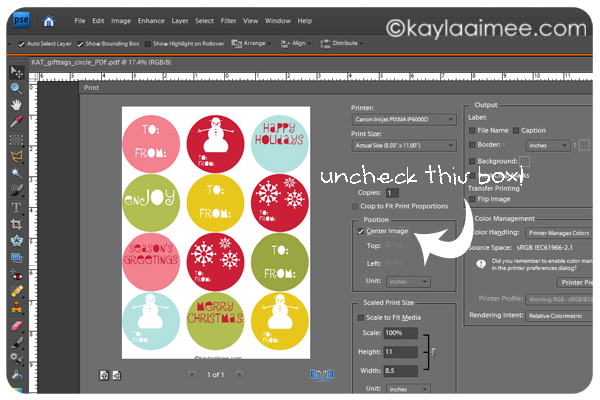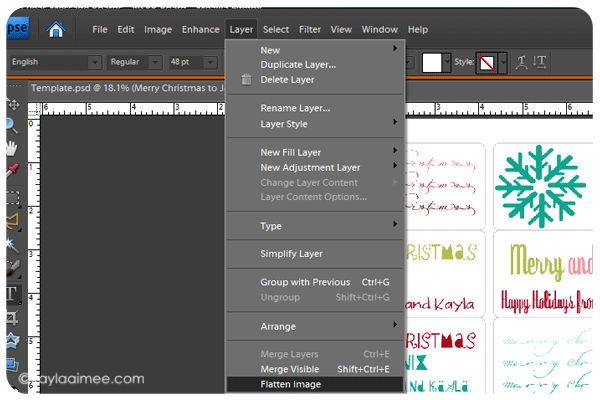These printable book labels coordinate with these Avery shipping labels or you can print them on sticker paper or cardstock! Cut them out and wrap them up along with a book for your favorite little book lover!
Just click HERE to download.
How to personalize your bookplates using a blank template:First, open up your blank template in Photoshop or Photoshop Elements (you can download a free trial of either at www.adobe.com.) If you don’t have them, you can do the same sort of thing in a word processing program so don’t worry, we’ll cover that too!It will look like the photo below and you will see three boxes in your LAYERS palette (if you can’t see your LAYERS palette, go to WINDOW and then click on LAYERS.) The first layer is the background color. The second layer is the guidelines to show you where the edges of the labels will be. The third layer is where you will put any text or images.
(The template below is one I used for holiday gift tags but it’s the same process no matter which blank template you use)
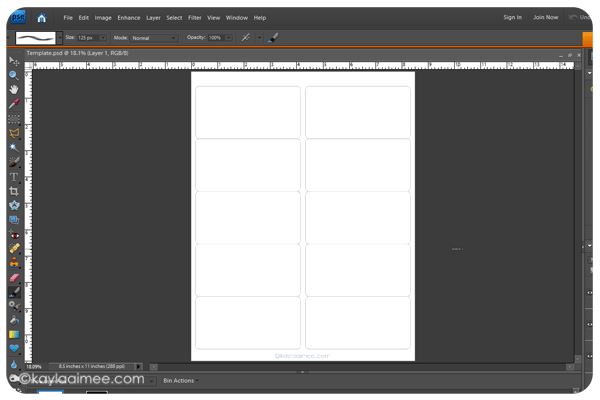
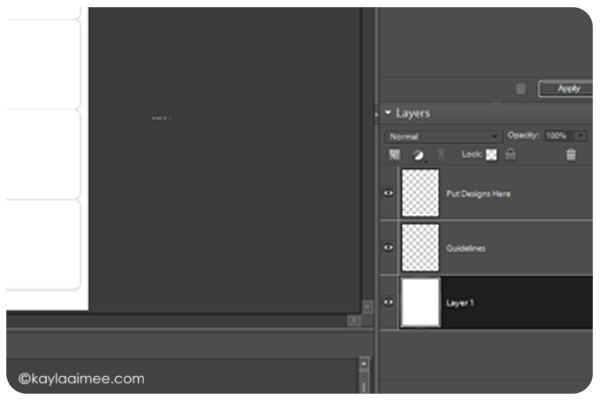
Click on your TEXT tool and type your text onto the label. I just varied my fonts and colors.
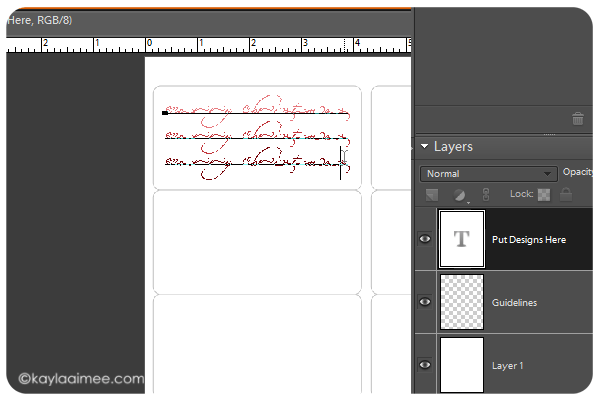
When you are finished click the little eye next to the box that says GUIDELINES. This will make the guidelines disappear so that they don’t print! Then in your top toolbar, click on LAYERS and then FLATTEN IMAGE. Then save and print!
Tip: For Microsoft Word users – If the template looks like a blank page, select Table > Show Gridlines to view the template layout.
HERE is a helpful link to Avery’s FAQ for using their blank templates in word processing programs!