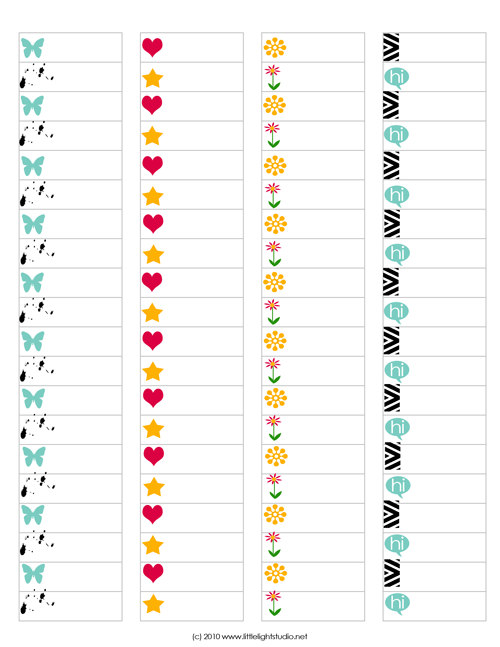Click this link to download: addresslabels_v1
Download the address labels and print onto sticker paper or coordinating Avery Label Stickers (Avery # 8867)
Be sure when you print to UNCHECK the button that says “Center Image”
After you’ve printed the address labels, put them back in your printer.
Set up your word processing program to print for the coordinating labels (Avery # 8867) and enter the text you want to print.
Center or left align the text so that it does not print over the image.
Print your text onto the label sheet!